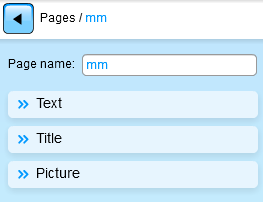1) USE OF COLOUR
For editing my ebook I tried to use a variety of colours in each aspect, e.g netbooks, social networking etc. I did this so that I could provide contrast, appeal and interest for the reader to keep reading and marking the work. Here is a preview of the slides which you can see portrays a variety of colours being used:
2) IMAGES
I tried to incorporate as many images as I could in order to provide a clearer understanding for the audience of the words written as well as to add contrast and variety. Here is another snipped view for you to see how many images I have added to provide for clarity:
3) ANIMATION
If you haven't already noticed, then the amount of animations is quite a lot. I have done this to once again provide for interest for a viewer as well as more appeal and interest for them. Here is a glimpse of some of the animation that I have used on my ebook:
4) VIDEOS
Videos are yet another aspect I have decided to incorporate in my ebook. Although this is a lengthy process to do so it is not at all difficult. Here are the following steps I took in order to get videos on my actual ebook:
1) Go onto youtube :
2) Enter URL onto the website that converts videos
This is the URL of the site that I used to download youtube videos in a wmv format.
All you have to do to attain the video is, simply copy and paste that youtube link onto here :)!
3) Choose wmv file type
Although it says mp4 here you need to, in the same way I did click the drop down and click WMV, in order to gain a file that is compatible with powerpoint.
4) Upload onto powerpoint from Movie
Then simply upload it like you would with an image, but just click the MOVIE icon instead :D